Continuano le pubblicazioni su Play Store di App che convertono il vostro telefono nel Launcher di Ubuntu.
Esaminiamo per voi le Android App Smart Launcher 2 e SmartLauncher Ubuntu Style.
Li dobbiamo installare entrambi perchè SmartLauncher Ubuntu Style funziona solo se installate anche Smart Launcher 2.
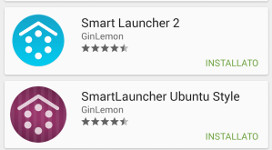
Una volta installati dopo pochi passaggi ecco come si presenta il vostro desk
SMART LAUNCHER Menù da sinistra
Menù da sinistra 


A questo punto noteremo che alcune icone non sono al loro posto e le sposteremo così:
Menù audio video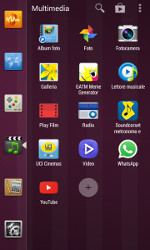
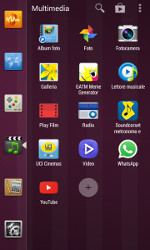
Tieni premuto sull’icona

Sposta l’icona sul menù di sinistra
Cliccando il tasto centrale vi apparirà una selezione di 3 elementi.
Il primo vi porta al vostro menù Android TouchWiz classico
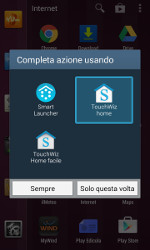

Il secondo invece vi porta ad un menù semplificato chiamato TouchWiz home facile che è nativo di Android. Per chi non lo avesse mai visto è selezionabile dalle impostazioni:
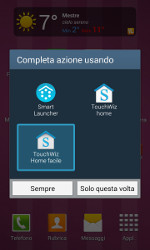

Ciao alla prossima….


